CMYK vs. RGB. No, We’re Not Talking About Boy Bands…
We know that CMYK and RGB totally sound like the two boy bands your teenage daughter is swooning over, but they’re actually color spaces that we encounter with images. Each color space has a specific use and they’re the reason why things that look one way on your computer screen may look completely different in print.
Today we’re going to explain what CMYK and RGB are and how they have different uses depending on what your project is. It’s going to be a lot like an episode of Bill Nye the Science Guy only with less bowties and fewer awesome sound effects.
CMYK color
CMYK stands for Cyan (pale blue), Magenta (hot pink), Yellow, and Key (black) and they’re the ink colors used in the offset printing process. The four colors are combined to varying degrees to create the colors on printed pieces. CMYK is considered a subtractive color mode. To understand what that means, think of the paper that’s being printed on as white and the ink subtracting from the brightness or whiteness of the paper. Typically CMYK is used for print pieces such as postcards, newsletters, invitation suites, etc.
RGB color
RGB stands for Red, Green, Blue and it’s the color of the light that comes from computer monitors or other electronic devices like televisions and scanners. A computer has a much different array of colors that it can display as opposed to what a printer can print. With RGB, the primary colors red, green and blue are combined to create a huge array of colors. It’s considered an additive color mode because the background of the screen is black. The LEDs that light the screen add light to black. The variations in colors determine what color the viewer sees. Anything dealing with the web or that’s meant to be viewed on a screen should be done in RGB.
Why Do RGB colors need to be converted to CMYK for printing?
So, let’s say you’ve made a very nifty looking poster on the computer and you’d like to print it out. Once printed, the poster isn’t nearly as nifty as it looked on your computer screen. The colors are dark and dull and the whole thing looks kinda wonky. Why did this happen? You have a nice printer full of new ink! But it’s not your printer, it’s that the RGB color scheme on your monitor has a different range of vivid and vibrant colors than CMYK can produce. Luckily, the above scenario doesn’t happen very often as most home ink jet printers are smart and do the conversion from RGB to CMYK for you.
Converting RGB to CMYK
Sometimes converting from RGB to CMYK requires the use of a conversion table to make sure the colors on the screen will match the color in print. There are other ways to do this, but we won’t bore you with the details you hire us to worry about! Photos that are placed into the piece will probably be in RGB format and will have to be converted separately. Some colors just cannot be reproduced in print and have to be changed in Photoshop.
Of course, this is all a bit more complicated than we’re making it out to be, but we hope you come away from this post today with an understanding of the standards we’re working with and why things need to be done a certain way so that we can get the best possible results.
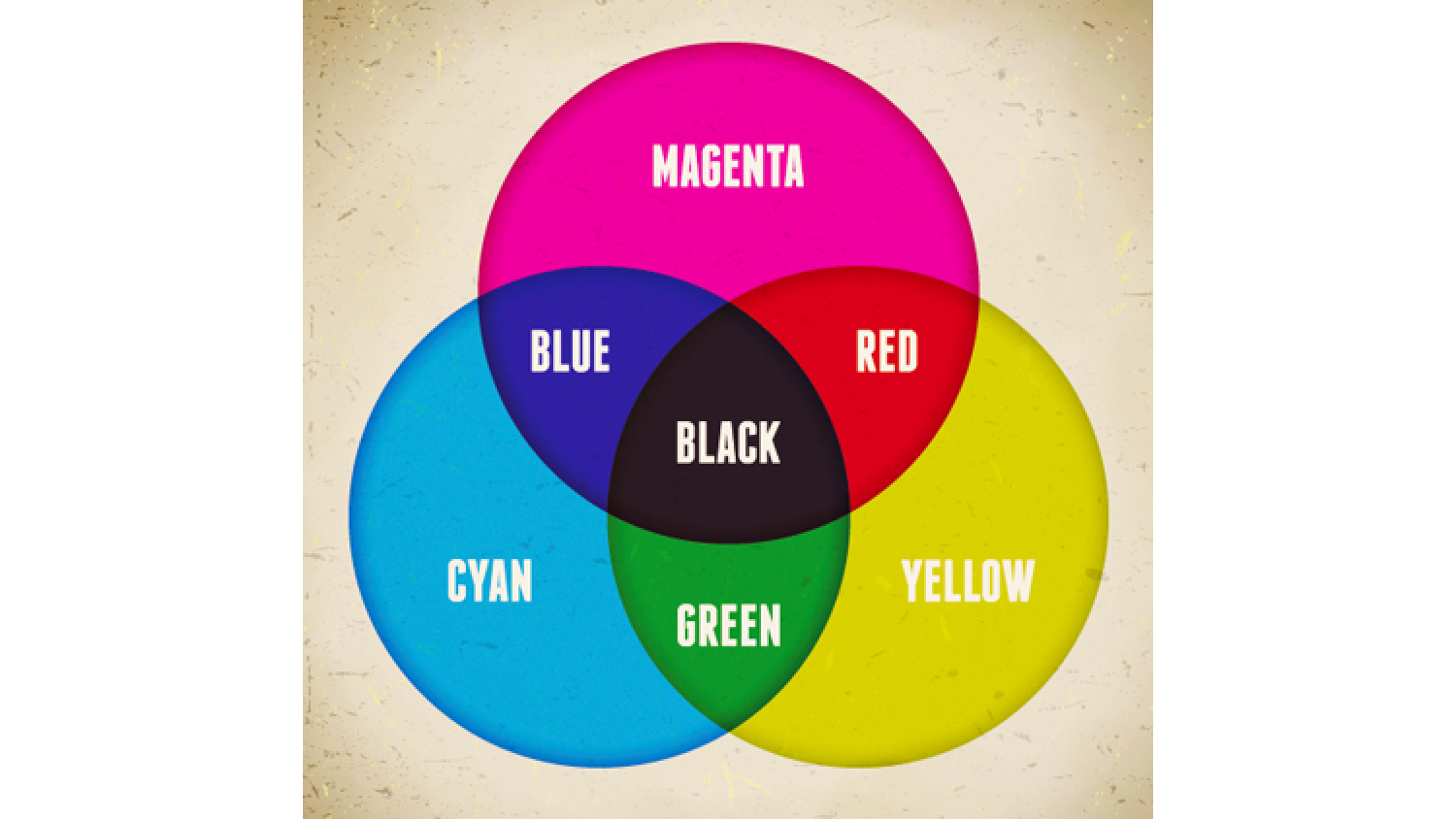
 An agency-eye view of Marketing, Advertising, Branding, Design & Media.
An agency-eye view of Marketing, Advertising, Branding, Design & Media.

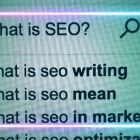



Its too bad this isn't taught in Design 101. Only printers have a clue.
And now our GLAD WORKS friends do too! So glad this article is useful to folks! :)