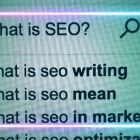Designing Websites For Everyone: Is Your Website Handicapped Accessible?
As rare as we think it is, there are many people out there who live with visual, physical, hearing or cognitive impairments that make navigating life--and the web--more challenging than it is for the rest of the population. When we design websites, just like we do when we plan a new building, we should be thinking of making our websites equally accessible to folks living with disabilities.
The good news is that it’s not terribly difficult or expensive to do that, so today we’re going to be talking about what comes into consideration when designing a handicapped accessible website. They’re not big things, but they can make a site a lot easier for people to use.
Screen reader friendly coding
People who are visually impaired or who are living with dyslexia are able to use the Internet thanks to the help of screen reading software. This software resides on the user’s PC and reads text out loud. The problem is that spam blockers, flash animation photos, videos and security systems make websites difficult or impossible for disabled users because they stymie screen reading software. Most people don’t realize this at all and unwittingly have websites that are impossible for this population to use.
Similar trouble exists for the hard of hearing, who need captioning for video and other visual and auditory content. It also affects people with dexterity problems or an inability to manipulate a keyboard. Assistive software runs up against a brick wall, leaving the user with a difficult and frustrating experience.
However, the good news is that making a website handicapped accessible is not a hard or expensive thing to do.
For example, sometimes the client’s brand requires that we use certain colors that do not meet 508 standards (certain color schemes do not meet government recommendations for visual contrast0. However, we code using CSS and live type so that users can change their own computer’s accessibility settings to control the color scheme and text size if they need to. The way we code things gives the user the ability to override the design. That’s just one example of how mindful coding can open your site up to a whole new set of customers. What’s more is that the screen reader coding makes the website more text-oriented which is great for SEO!
A few simple things
Here are a few examples of simple things that can be done to improve the accessibility of a website:
- Be sure that the navigation on the entire site is structured similarly. This will be especially helpful for visually impaired users who have to form a mental picture of the site in order to navigate it. If you change up your navigation out of nowhere, the user experience will be very frustrating.
- Make sure there’s sufficient contrast between the text and the background.
- Use an “alt attribute” to make messages visible to screen readers. For example if you have a right facing arrow, tag it “right facing arrow.” That way, even if the user cannot see the screen, the software will tell him or her there’s an arrow to click on.
- Title links with specific phrases like “next page” instead of “click here” so that when the link is taken out of context, the user will still be able to understand where it leads.
- Be careful to make sure that any important information conveyed by color also has a non-color visual cue. For example hyperlinks are usually blue, but they’re also underlined. Use shapes and/or icons for the hover state or current state of site navigation.
- Make sure all your buttons and fields are in a logical order so that the user can tab around to fill out a field in a way that makes sense. For example, the field to type in “last name” should come right after the field to type in “first name.”
A lot of these things are just good web design practice anyway, so it just goes to show you how simple things like this can make a site easier for everyone to use-- whether they’re facing any specific challenges or not.
A growing concern
Handicapped accessibility on the web is a growing concern and the federal access standards for electronic and information technology, aka Section 508 of the federal Rehabilitation Act, requires that all federal websites must be handicapped accessible. The rules aren’t quite so clear for small businesses and private corporations, but that’s probably going to change in the future.
This issue of accessibility is something lots of web designers and developers are talking about right now, but it’s an issue that should be important to all of us.

 An agency-eye view of Marketing, Advertising, Branding, Design & Media.
An agency-eye view of Marketing, Advertising, Branding, Design & Media.