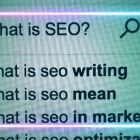Need Any Help? — No, Thanks... I'm Just Browsing
When was the last time you thought about the internet browser you're using? Most of us use the default browser that came with our computer and, more often than not, that default is Internet Explorer.
Did you know there are other browsers you can use to get to the internet? It's true. There are several products that you can use to access websites, and they're not all created equal.
It all started with Netscape Navigator [remember that one?], then we added Internet Explorer, Safari and Opera. One of the latest and strongest to come on the market is Firefox. And for many people who spend a lot of time online, Firefox has become their preferred browser. Why?
- Speed: With Firefox, pages load fast... which means you can spend less time tapping your fingers waiting for a website to appear.
- Security: Perhaps Firefox's most important feature is its enhanced security. Firefox helps protect you from phishing -- fake sites [like banks or credit card companies] that pretend to be trusted sources in order to steal valuable information.
- Easy Password Maintenance: Rather than providing annoying popup windows asking if you want your password to be saved, Firefox unobtrusively asks if you'd like your password saved for the next time you visit a particular site.
- Smart Location Bar: If you visit the same sites repeatedly, this feature can help. It does more than remember your browsing history; with it, Firefox can help you locate a previously viewed page even if you only remember the page's primary topic!
- One-Click Bookmarking: When you need to save a site for easier reference, Firefox's convenient one-click function means you can quickly organize your websites without slowing down.
- A Customized Browser Experience: Firefox has more than 5,000 available "add-ons" [think accessories for your browser]. For instance, you can download Firefox add-ons for the latest weather information... or get a toolbar for easy linking to social networking sites... or a quick and easy blog editor. You can even change the appearance of your browser window itself: whether you like retro designs, cats, nature, or you just want to show support for your favorite NFL team, Firefox can help.
Be sure to contact your web development firm to learn more about the details of how to get the most out of your website experience. And don't be afraid to "browse" around until you find the right tool for you!
--------------------------------------
Throughout 2008, this column addressed marketing topics of all kinds, so for 2009, we'll go beyond that discussion and start demystifying the technology that is at your fingertips [literally, in fact]: the internet. We'll discuss ways you may be using it now to promote your business, and share some ways you may be able to use it more effectively.
We'll cover a number of ideas, including:
- Content Management Systems [also known as "CMS"]
- Facebook and its many uses
- Photography and its use on websites
- e-Blasts and e-Newsletters
- Online viral marketing
- Social bookmarking
- Blogs
- Google and its extensive toolbox
- Social Networking 101
- Flash animation
- Spam and junk email
Check back for more updates throughout the year!
 An agency-eye view of Marketing, Advertising, Branding, Design & Media.
An agency-eye view of Marketing, Advertising, Branding, Design & Media.