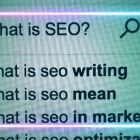Pinterest Announces Promoted Posts for All Businesses
It used to be that only large businesses with huge budgets were allowed to promote pins on Pinterest, but all that has changed now as the social media giant is going the way of Facebook and Twitter, and will soon be opening its doors to small and mid sized businesses who want to pay to pin. How does it all work, you ask? Well, that's why we're here. Let's get it sorted out!
A whole new world
Back in fall of last year, Promoted Pins were made available but were only for the big guys with plenty of cash to spend on them. Early this month, that all changed as a new tool, the Do-it-Yourself Promoted Pin came out. These pins are a big deal because they allow businesses of any size to get in on some Pinterest action. Promoted Pins appear in the search and category feeds which reach lots of people and can absolutely drive traffic to your website as well inspire folks to repin them, favorite them and send them to their Pinterest contacts.
DIY Promoted Pins: how it works
Ok so let's say you've got a gift shop full of awesome little trinkets that you just know the Pinterest community would about drop their baskets over. Think about how much you'd be willing to spend to get photos of your trinkets in front of throngs of pinners. Just like with Promoted Posts in many other places, pins will have a CPC, or cost per click associated with them. This means that you'll only pay when people click your pin and go to your website. There's also a way to see how your pins are performing so you're not going into this completely blind. You can adjust as you learn what's working and what's not. It's important to note that these Promoted Pins aren't available to everyone yet, but they're in testing and will roll out very soon.
Analytics
In addition to the awesomesauce Promoted Pins, there's going to be some better, deeper analytics that will help you get some good insights into how your pins are doing. Pinterest is doing all they can to make sure all is in tip top shape and running smoothly before opening all of these wonders to the public. According to them, all business accounts should have access to both Promoted Pins and better analytics soon.
Steps you'll need to take before boarding the Pinterest train
1) Create a business account. These are free and can be found at http://business.pinterest.com/en
2) Choose a category and enter in the name of your business and the URL of your website
3) Fill in the about section in it's entirety. Do not skip this step because this is the place where your customers learn about you. Take it as your opportunity to shine. Use keywords that your customers use if they were performing a search for your products. For example, if you sell gold plated Mickey Mouse ears, make sure you use those words so you'll pop up in a search.
4) Upload a photo. Make sure it's a nice one! Is it blurry or grainy? Does it have bad colors? Don’t use it! Choose a professional quality photo that makes your business look classy and pulled together.
5) Pin some stuff! Now that you've got a spiffy looking account, start pinning some stuff! Create a board on any topic or category. Don't forget to give it a cool and kicky name for added pizazz!
We're realizing that this post is getting a little bit too long and that you've probably gotta get off the Internet and go do something else right now. We'll pick this up next week and talk about a few tips and strategies for making the most of these Promoted Posts once they roll out. See you next week!

 An agency-eye view of Marketing, Advertising, Branding, Design & Media.
An agency-eye view of Marketing, Advertising, Branding, Design & Media.