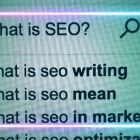Whipping Up a Great Layout is Exactly Like Making a Cake (Except You Don’t Get to Lick the Spoon)
When you make a cake, there’s a list of ingredients you have to include. If you don’t have everything you need, your cake is probably going to come out pretty crummy (no pun intended). But, if you included all the right ingredients, measured and mixed carefully, poured the batter into the pans and watched the timer like a hawk, your cake is going to be a success.
That same kind of precision and attention to detail is exactly what goes into creating a good layout. First, a good layout must do what it’s meant to do—help a reader understand a message quickly and easily. It must also be well organized and map out a visual path for readers to follow so they know what part comes first, next and last. A good layout is also attractive and grabs a reader’s attention, making them want to read the piece.
There are basic design elements that help make a layout successful--just like there are ingredients in a cake. All the right ingredients need to come together for it to work, and today we’re going to give you the 4-1-1 on a few basic ingredients or design elements, just so you can get a little glimpse into our secret world of design cookery.
Put your aprons on, GLAD WORKS friends! Let’s get baking!
Line: Lines are amazing things when you think about it. Lines can be straight or curved, graceful or crazy. They can be used to delineate objects, create graphs, or outline areas like a picture frame. Imaginary lines can be created when two areas of different colors, textures or values meet to create a line between those effects. Lines also help us control how your eye travels around the layout. Did you know that WE CAN CONTROL YOUR EYES?!? (Do not be afraid. We’ll only make you look at important stuff.)
Shape: Anything that has height and width is a shape. Shapes can add fun and excitement to any layout. They can be used to crop a photo an interesting way, symbolize an idea, make a chunk of copy look more interesting, or highlight important information. Shapes can also tie together all the elements on a layout.
Texture: The look or feel of a surface is its texture. We use texture in a layout to create a feeling of depth or richness, to add liveliness or activity, provoke emotions, fool the eye (more eye control! Heavens!), or relate an image to its background.
Space: Space is the distance or area between or around things. It can be used to do lots of things like give the eye a visual rest, create ties between elements, make certain elements stand out, and make a layout easy to follow. There are two kinds of space: Positive and negative. Positive space is represented by highlights or an object. Negative space is blank space or shadow.
Size: Size obviously refers to how large or small something is. Size is super important because it can show the relative importance of certain elements. It can also make elements come forward on the page, give the reader a sense of scale, break up space, or make elements fit together nicely within the layout.
Value: Colors have what’s called a value. That value can be light or dark and every shade in between. Value can visually separate different kinds of copy, create a pattern, give the illusion of volume and depth, create drama or emphasize an element.
Color: Color is a very important tool for symbolic communication, but we’ve written about it before, so we’re just going to let you click on over and read that…
Is your head swimming yet, GLAD WORKS friends? That’s ok because this is why you have us to do this stuff for you. We might also be able to whip up a darn fine cake, too.
Just sayin.’
Next week, we’ll tackle the principles of design that help combine the elements of design into a great layout. It’s gonna be fun!

 An agency-eye view of Marketing, Advertising, Branding, Design & Media.
An agency-eye view of Marketing, Advertising, Branding, Design & Media.